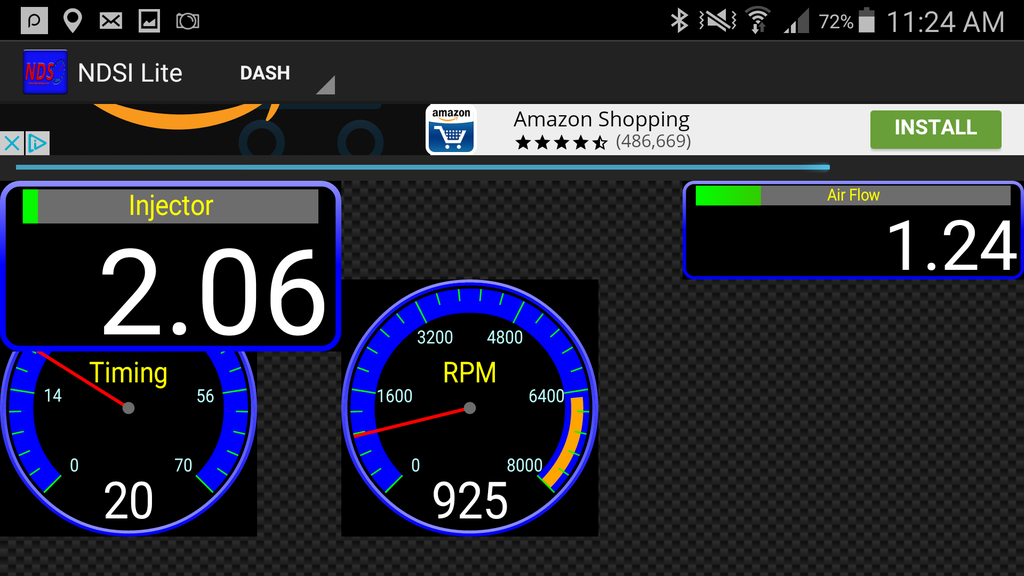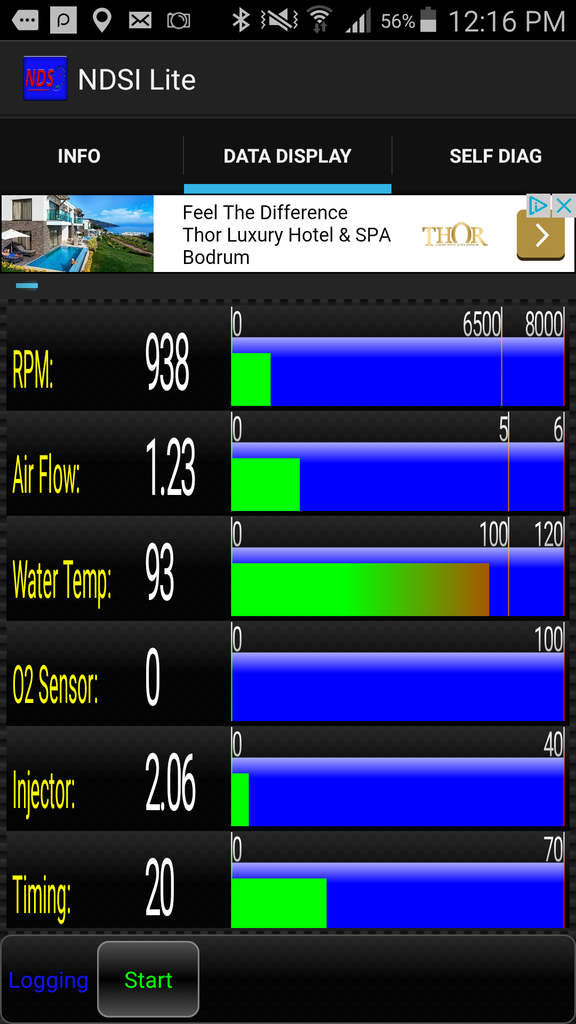FPSChris wrote:No no no, not your software! lol
The FTDI drivers really dislike usb3 and windows 10 across a multitude of different cables for vag, bmw & ford. Even the old ones offline install, ones on discs...
Sometimes it works fine on 10 using a usb2, but usb3 and windows 10 x64 has issues.
Copied all over to win7 (an actual copy & paste of the program folders which shouldn't work), worked perfectly fine, same as XP, even using the latest drivers from windows update it worked.
I can only guess that it's certain motherboard chipsets causing the problem.
I'm unfortunate enough to have a brand new chipset with only usb3.1/windows 10 x64 and the cables I use on my win7 machine don't work no matter what I do to set them up. Even in a vm.
I'm more than happy giving it a thourough test on all my computers and VM's though
If it works on my new laptop then it should work on everything.
Ahh I get ya, interesting, quite a selection you are playing with! Cheers, be great to get your results in couple weeks when boxes are ready.
Yes I can see why ftdi drivers compatibility is a bit of a minefield when you have mixed hardware for various car makes. I only have my OBD1 box and a generic ebay OBD2 box at home, and each time I swap the USB over I need to install the correct drivers, stupid but easy easy once you get the hang of it...
At work we have loads of monitoring equipment for various reasons, easy 10 different manufacturers and with a multitude of compatibility issues it used to be a huge pain.
But we have bought many refurb XP laptops from here: http://www.eflexcomputers.com/
We then stick in a brand new battery and away we go. One laptop per manufacturer.
Often better to have separate laptops for separate devices to stop you going insane.
Can't beat XP for compatibility, love it, and there's a leaked hack to free update until 2019! Brilliant!
http://www.networkworld.com/article/2226994/microsoft-subnet/registry-hack-enables-free-windows-xp-security-updates-until-2019.html
https://www.youtube.com/watch?v=OWguDn8GF_U
Take it easy

 Home
Home





 DSC_2007 by edward guest, on Flickr
DSC_2007 by edward guest, on Flickr DSC_2003 by edward guest, on Flickr
DSC_2003 by edward guest, on Flickr DSC_2004 by edward guest, on Flickr
DSC_2004 by edward guest, on Flickr DSC_2005 by edward guest, on Flickr
DSC_2005 by edward guest, on Flickr DSC_2006 by edward guest, on Flickr
DSC_2006 by edward guest, on Flickr